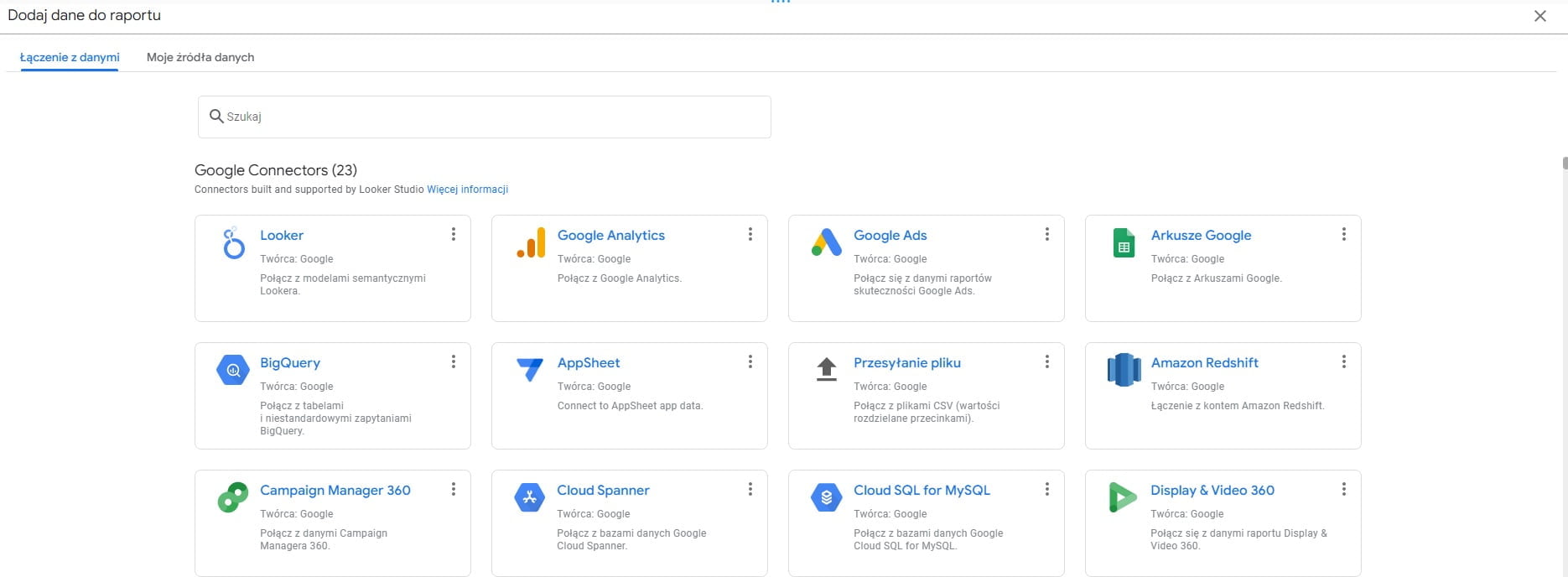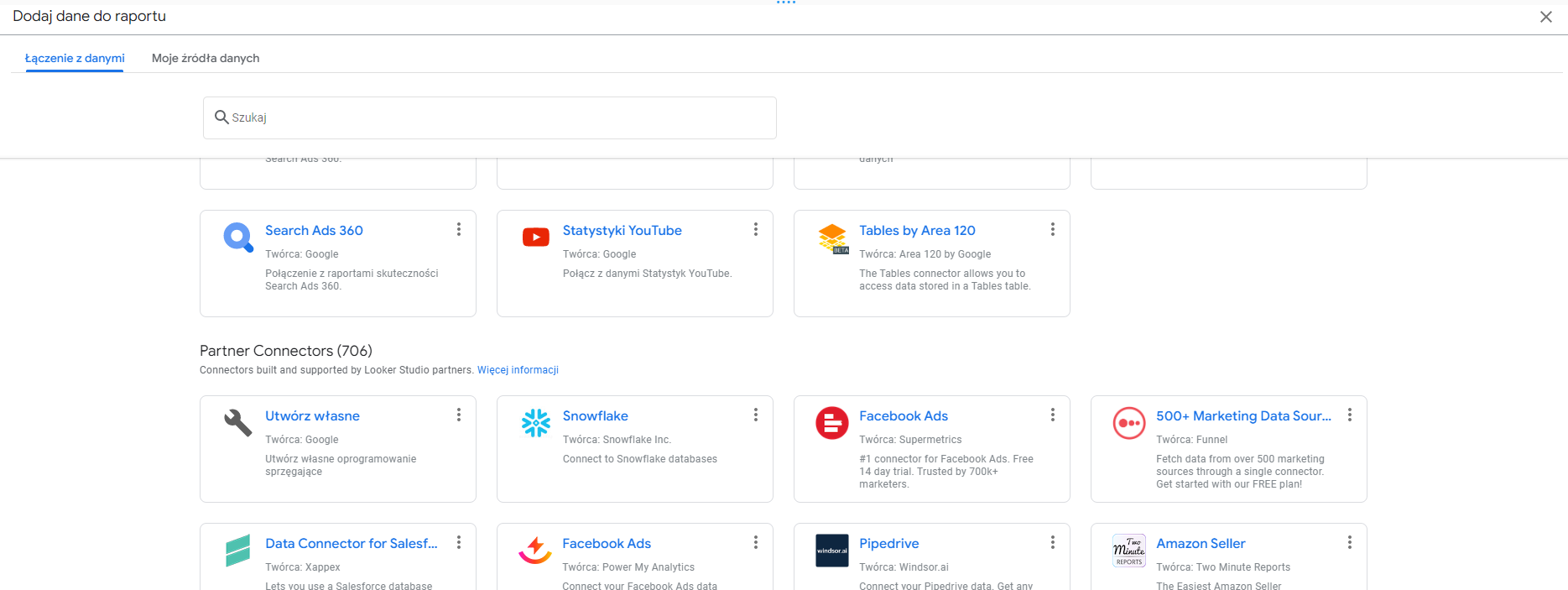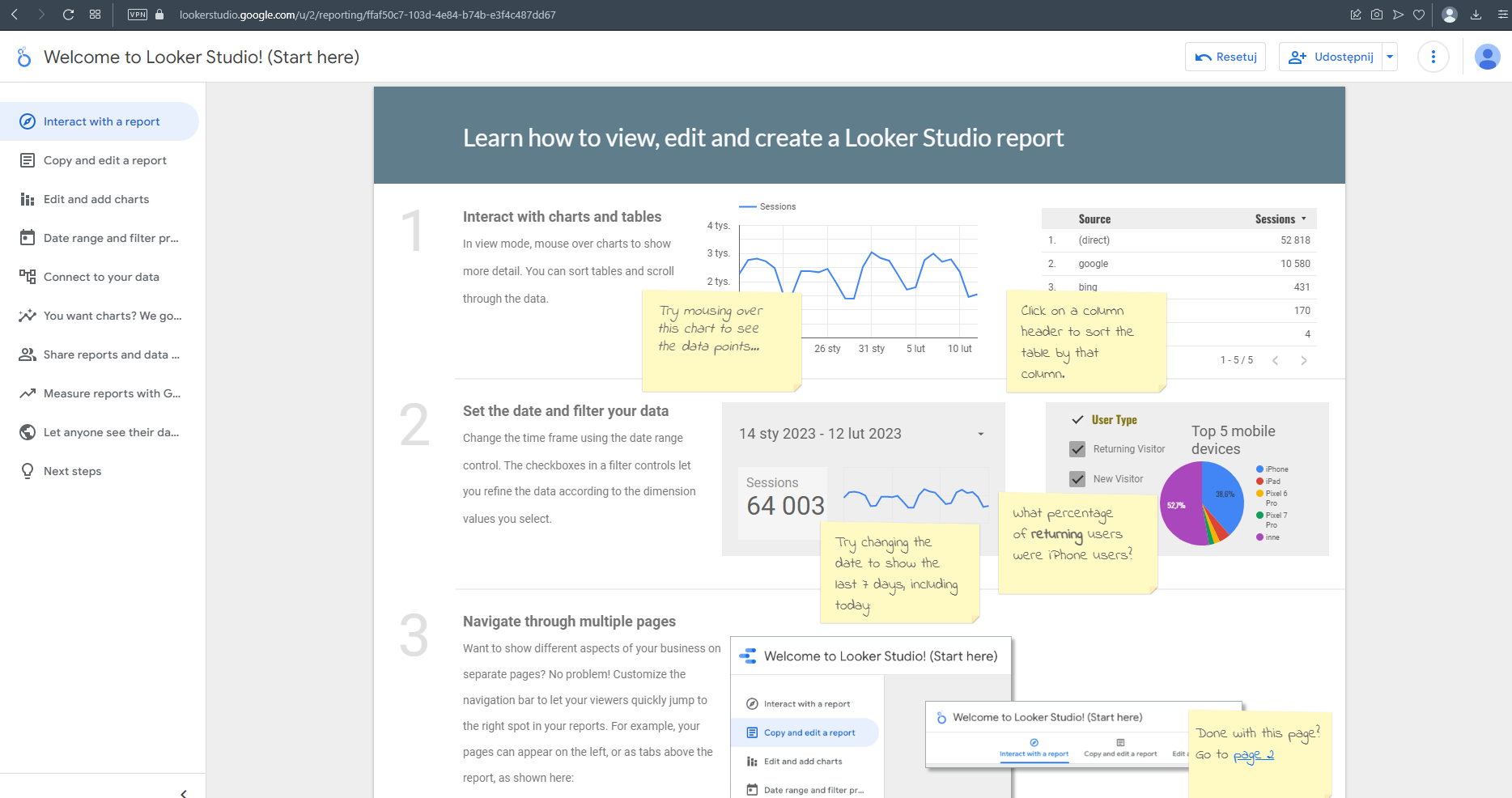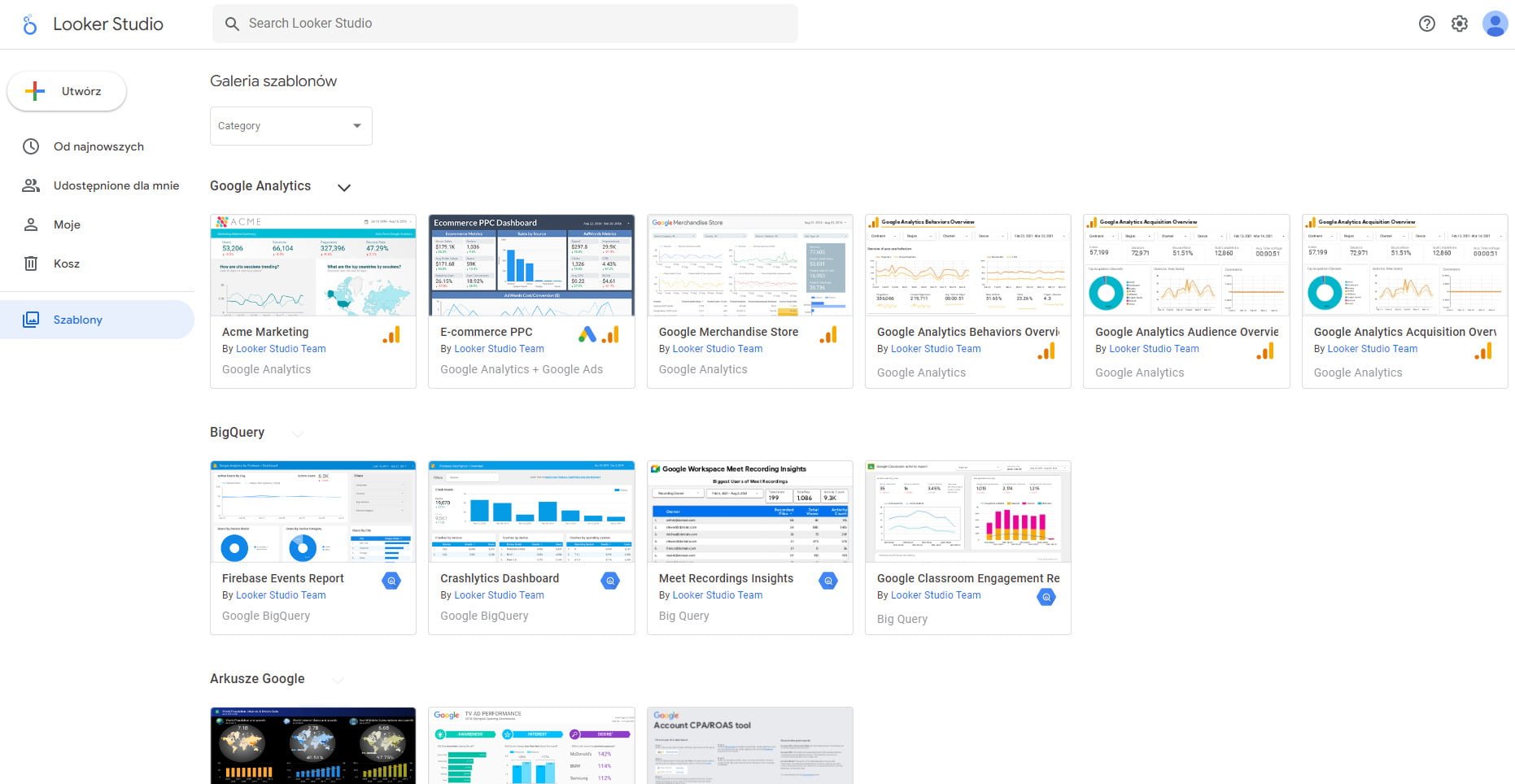Google Looker Studio
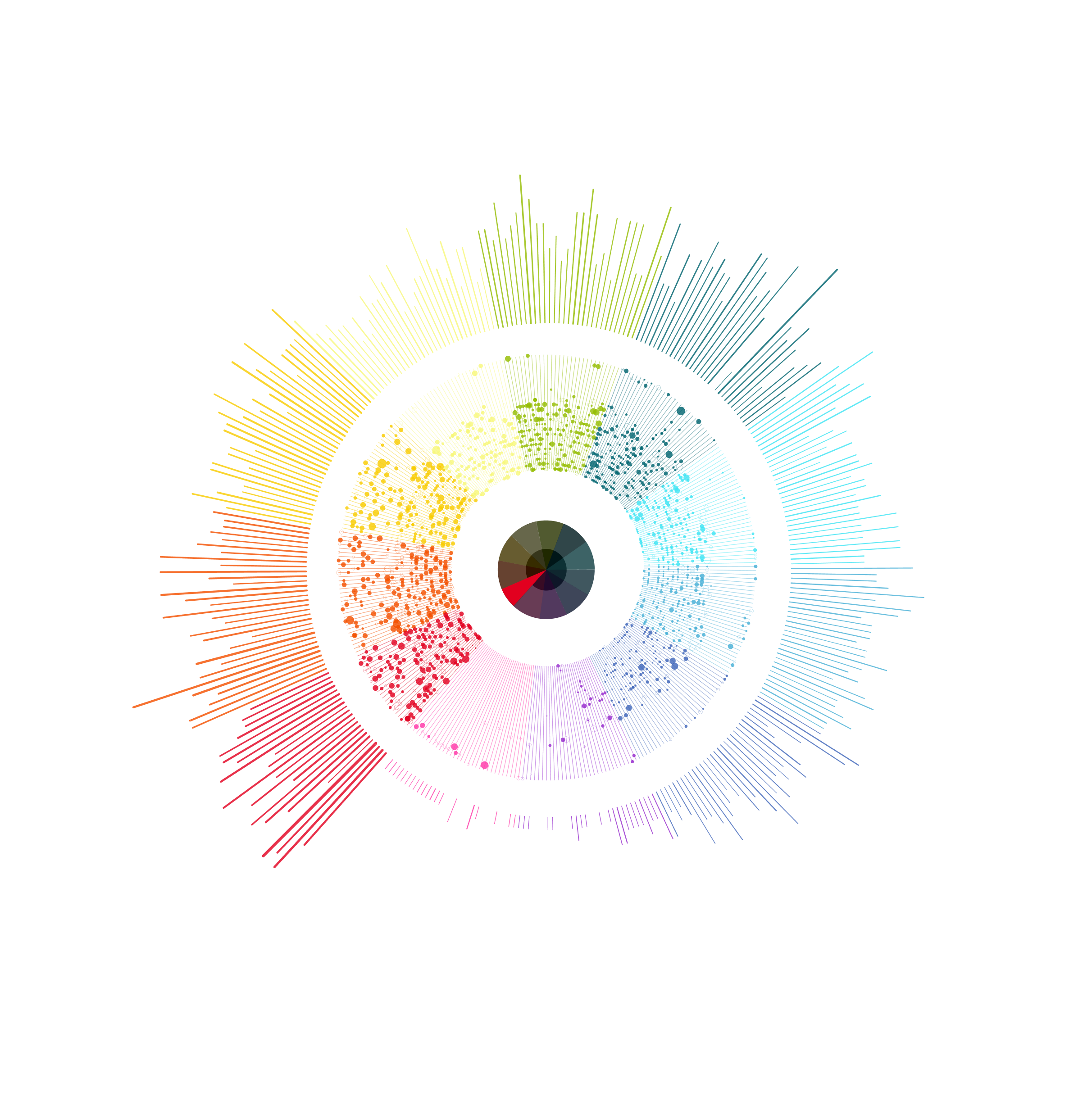
Google Looker Studio (formerly Data Studio) is a self-service, free, complete Business Intelligence platform. It includes a range of pre-built and intuitive solutions to help turn your data into valuable reports to support business decisions.
Looker Studio does not have the extensive data visualisation capabilities of leading BI solutions such as Tableau, Qlik or Power BI. However, its versatility never ceases to amaze, and there are plenty of reasons to give it a try for smaller projects or projects where it can show its strength against the three leading platforms.
Key features:
- Easy to use browser interface – looker Studio has been designed to make the user interface simple and intuitive. Report construction is based on the drag-and-drop method. The design of the dashboard is facilitated by snapping additional components onto those already on the dashboard and onto grid lines. Each visualisation can be personalised in a variety of ways, giving your reports a unique and substantive character.
- Report templates – an ever-growing gallery of report templates allows you to work more quickly within your chosen data sources. For example, if you want to see the results of your YouTube channel from a much broader perspective than the creators’ Studio offers – select a template, log in to your account and, within a few moments, enjoy a report ready to be tailored to your needs.
- Data connection – You need data to build your reports, and predefined connectors make it easy to get it. Customised for the sources you use, they minimise your intervention without having to delve into scripting.
- Looker Studio API – a developer interface that allows organisations using Google Workspace or Cloud Identity to automate the management and migration of Looker Studio assets.
- Embedding reports – embed your report on any website or intranet, facilitating communication with your audience and dialogue in the decision-making process based on data analytics.